ALL OF REPORTS CAN BE CHECKED BY OUR WEB SITE
Our reports are uploaded to our server, and each client has their own dedicated folder for reports,
which is password protected and can only be viewed by authorized persons who know the username
and password. Please feel free to enjoy our services!
Now let’s take a look at how to view the report.
First, we will send you the username and password we have set up, along with the URL of the report.
Please enter the report URL on your computer’s browser and a page will appear asking you to enter
your username and password.

After entering the username and password, you will immediately enter the home page of the report,
the home page is a calendar layout.

You just need to click on the date of our work with the mouse, then you can see the report details page for that day.
The front page of the daily report is a page with a red banner. For the sake of easy explanation, we call this page the red page.

This red page shows an overview of the day’s work, including the content of the work, the quantity,
the number of inspectors worked, the hours worked, the breakdown of the expenses incurred on that day,
and the amount of US dollars we converted to the exchange rate for that day.
Of course, if you are paying in other currencies such as GBP, EURO or YEN,
we will also calculate the amount in your settlement currency according to the exchange rate of that day.


Inside this red page, there are many links. If you click the [details] link,
you will be taken to the following page, where you can see the details of each product.
Including the number of passed products, the details of each defective products, and so on.

And one of the more convenient things is that if you click on a defective content,
you will immediately see the photos of defective products.
Isn’t it convenient?


Let’s go back to the red page.

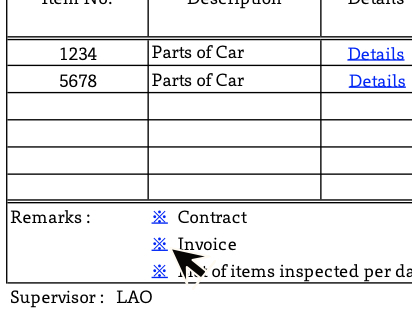
In the lower left corner of the red page, there are several links, one of which is to open Invoice directly.

This Invoice we will update every day, so that you can immediately know the cost and amount of money incurred every day from the beginning of the work to the present,and it is also convenient for you to control the cost.

